ATP Condition Stack
Conditional display of stacks and adding additional CSS classes based on field values. You can use {{Field Tokens}} for the inspector value as-well.
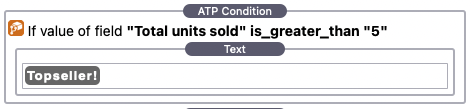
The condition stack takes a field, a condition and a condition value, e.g. Total units sold is greater than 5 or Colors contains white.
The comparision variable can be even another field value! Just enter `{{Field name}} into the inspector. Our example uses this to configure a "Top Seller" treshhold for each product and the condition stack then displays a "Top Seller" badge based on this configured condition which is different for every product.
Configuration
Field Name: The field to check
Conditions: The condition to check:
- Is equal to (String)
- Is not equal to (String)
- Is less than (Number)
- Is greater than (Number)
- Contains (String)
Value: the value to check the field against. Either a static number or text (string) or another field value. Place the {{Field name}} in the value field
Add class: Optionally add a css class to the stack wrapper.
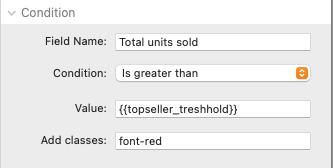
Download 1.1 beta and demo file
The updated demo version includes the new search feature and uses the Airtable "Product" base to showcase data handling and some of the included stacks.
You need the free Bootstrap theme by Theme Flood











