Airtable Publisher
Turn Airtable data into beautiful dynamic websites
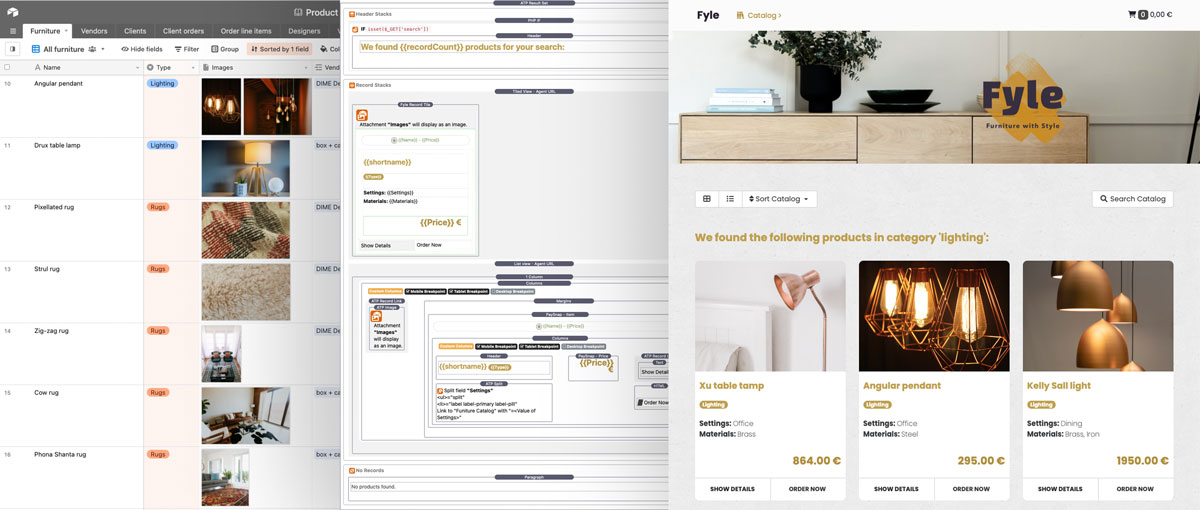
Airtable Publisher is a database publishing stack for Airtable and RapidWeaver with the Stacks Plugin.
To demonstrate the stacks and some of its possibilities, there is a demo furniture web shop utilizing some of Airtables' demo data:
Please note: this demo site is constantly changing as the stack development progresses. Implementation details can be found in the footer of the landing page.
Version 1.1
Changes
- New Search Form Stack.
- New token
{{searchTerm}}for the Header-, Footer and No Records drop zones (see demo file) - Fixes a bug that the "No Records found" stacks didn't get displayed.
Known Issues
- Pagination is broken
What is Airtable?
Airtable is like a spreadsheet on steroids, but not limited to a spreadsheet view for its data. it supports many other views like grid, calendar, kanban, form, & gallery views. You can spice your data with apps, automations and syncs. This makes Airtable a good choice for smaller businesses and teams.
One of the huge benefits of using Airtable is the ability of creating relations between the data. A product record may have a references to designer data, storage locations and vendors. Client tables may have references to orders who have references to products. The power of a relational database with the ease of a spreadsheet.
What is Airtable Publisher?
Airtable Publisher is a suite of stacks for database publishing of Airtable data. Think of product catalogs, real estate listings, online shops, appointments or bookings.
How does Airtable work?
Airtable data is organized in "bases" who contain the tables / sheets. A table has data (columns / fields) and views. A view can be a different layout only or contain filters and custom fields.
A column can contain data or formulas / calculations. Airtable also allows scripts / triggers on data entry or editing. This might look familar to users who have worked with Filemaker Pro in the past.
Airtable Publisher allows Web designers / web developers to access this table data and create highly customizable pages using RapidWeaver and the Stacks plugin.
Roadmap 🛣
- Complete rewrite of the core with built in caching to overcome the current rate limit of 5 requests per base per second and to alow some more spophisticated features
- Full working pagination
- Table stack including sorting
- Data creation and editing endpoint to be used with Form stacks
Known Bugs and Issues 🐜
- Sometimes stacks positioned below the
ATP Result Setstack disappear in edit mode. Switch to a different page or into preview mode and back to update the page. The page gets properly rendered when previewed or exported. - Airtable doesn't support proper pagination via API. The current implementation uses Airtable's offset for forward paging and a simple Javascript
back()function to access previous pages. This is going to be changed in a future version of Airtable Publisher. - Caching will be available in one of the next releases, this allows quicker access to the data and remove some of the limitations by the Airtable API.
Download 1.1 beta and demo file
The updated demo version includes the new search feature and uses the Airtable "Product" base to showcase data handling and some of the included stacks.
You need the free Bootstrap theme by Theme Flood