ATP Result Set Stack
Fetches a specific table and (optional) view and iterates over all returned records (aka table rows). The Record Stacks drop zone is repeated for every single record.
- Display field values via Tokens (
{{Field name}}). - If a view is set, the fields and filters specified in the view are applied. Check the Airtable documention on views.
- To create a link to a specific record, use the
Record Linkstack and set it to page with aRecordstack. - Enable the header and footer drop zones to display stacks only if the API has returned records.
- Place stacks in the "No Records" drop zone to be displayed only if no entries have been found.
Typical Result Set Layout
A result set contains usually the following sections (drop zones)
- Header Stacks: displays the stacks above the record list (the result set). Will be only displayed if Airtable has returned some data.
- Record Stacks: All stacks will be displayed for each record.
- Footer Stacks: displays the stacks below the result set. Will be only displayed if Airtable has returned data.
- No Records Found: displays the stacks if Airtable hasn't returned any data.
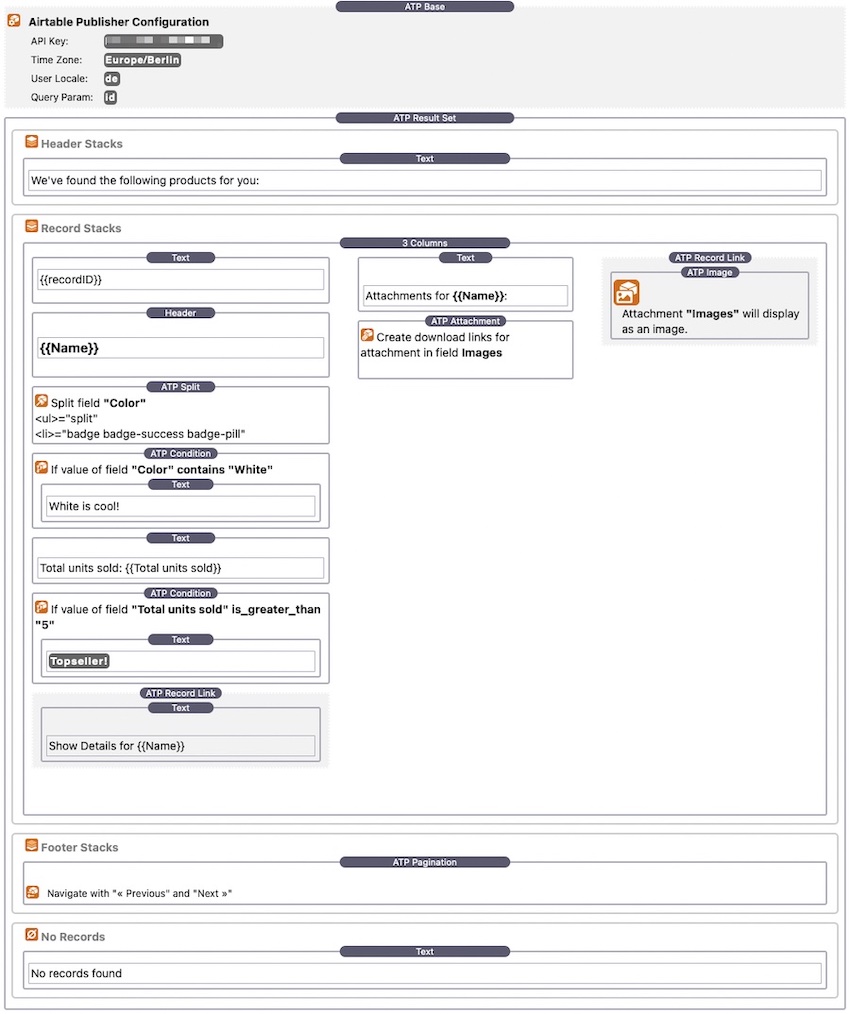
Airtable Base Setup
Configure Base ID, Tablename and optionally a view.
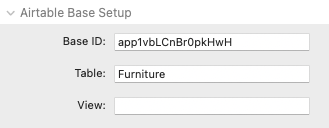
Table Configuration
Return Fields: By default, Airtable returns all fields for each record, except you entered a view with a specific field configuration in the Airtable Base Setup or enter a list comma delimted fields in the Return Fields box. Only this fields will be returned from Airtable.
Max Records: Airtable returns up to 100 records per request. If you want to limit this record size, enter a smaller number.
Page Size: If you want to display the results into pages, enter the number of records here to display on one page, e.g. 10. Use the Pagination Stack to move between pages.
Offset: deprecated, will be removed soon
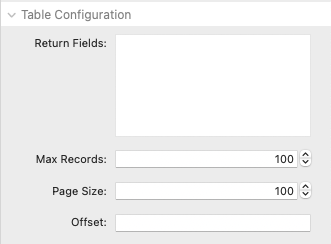
Sorting and Filter
Allows pre-configured filtering (via "Filter by Formula", see also Airtable documentation ) or dynamic searching via query parameter.
Pre-configured filtering is overriden by dynamic query parameters. This allows to setup a default filter for a result page, e.g. "products of the week" or "show last 20 entries".
Setup up a default sorting by field and sort order. Static sorting is overriden by dynamic query parameters, this allows to setup a default sorting without using a view.
Sort Field: Specify the field for sorting
Sort Order: Set the sort order
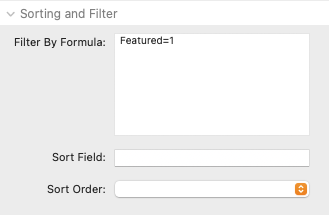
Dynamic Querying and Sorting
Filter Column: Specify a filter column, use fields with single word names, e.g. category.
- Use query paramters
category='<value>'(note the single quotes around the value) to set the filter. - The filter can be stored in the session and is applied to every subsequent API call (except searching).
- To disable filtering, call
<fieldname>=_none, e.g.category=_none.
Search Columns: For dynamic searching, specify the columns you want to use for searching.
- Use query paramater
search=<search term>to search for the term in all specified columns. - The search is not case sensitive.
Dynamic Sort:
* Use query paramters sort=<Field name> and order=asc|desc for dynamic sorting.
* Sorting is stored in the session, to disable / clear sorting, use sort=_none.
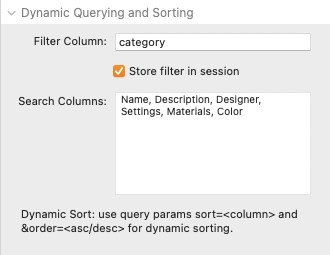
Extra
Extra Params: A place to send some additional parameters to Airtable
Enable header drop zones? and Enable footer drop zones?:* Disable the drop zones if you don't need them
Clear float before footer? If you use containers set to "float", e.g. to implement a tiled view, tick this box to reset the layout for the footer and following stacks.
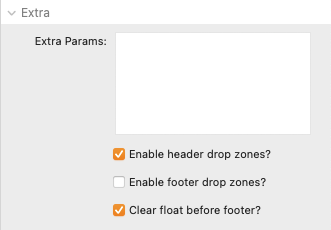
Development
Show debug information: Displays some internal information below the result set, usefull to debug queries to Airtable and check session data.
Show fields returned by the API: No records are returned, but a list of all fields returned by Airtable.
Compact View: Disable some informational text on the stacks.
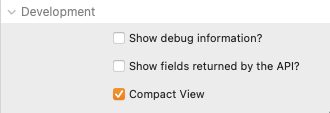
Download 1.1 beta and demo file
The updated demo version includes the new search feature and uses the Airtable "Product" base to showcase data handling and some of the included stacks.
You need the free Bootstrap theme by Theme Flood











