ATP Pagination Stack
Allows to move between result set pages. The number of records on a page is configured in the Result Set stack (Documentation).
See also "Known Bugs and Issues"
⚠️Place stack in the "Footer" section of the Result Set stack
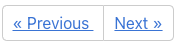
The "Previous" Button is not displayed on the first page.
Labels
Specify the labels for the previous and next buttons.
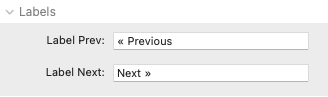
CSS Configuration
Optionally, you can change the CSS used for the pagination buttons.
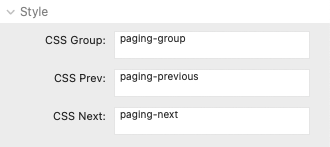
Download 1.1 beta and demo file
The updated demo version includes the new search feature and uses the Airtable "Product" base to showcase data handling and some of the included stacks.
You need the free Bootstrap theme by Theme Flood











