ATP Search Form
The ATP Search Form stack places a search form on your page. The search form allows the user to search the Airtable data.
If a search form is present on a page and a search is executed, the search overrides the search / filter by formula settings of the pages Result Set stack.
The search form has some basic styling, but this can be overridden by setting individual CSS classes.
The search form has two modes: normal and "inline form". The inline form is very handy if you want to place the form in a navigation bar or need a smaller version somewhere.
Normal Search Form:
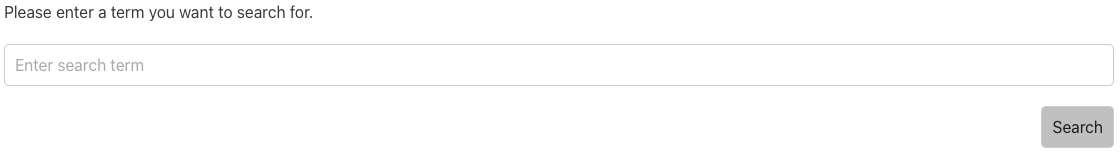
Inline Search Form:
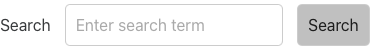
Search Form Configuration
Result List Page: the page used to display the search results. Can be any page with a Base and a Result Set stack.
Inline Form: if checked, the search form will be shown as a one line form, otherwise the form will be shown as multiple lines.
Search Fields: Specify the fields ATP has to look for the entered search term. Leave blank to use the configuration setup in the Result Set stack of the Result List page.
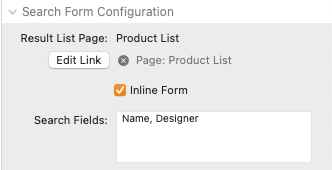
Style
Form Classes: Global CSS classes applied to the form
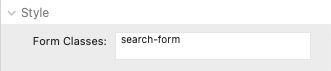
Label
Show Label: Either hide or show the label in front of the search field
Input Label: the text to display in front of the search field
Label Classes: CSS classes for the label
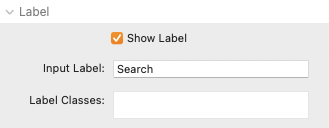
Input Field
Placeholder Text: the text displayed as a placeholder in the input field
Autocomplete: check to enable the autocomplete function of your browser
Spellcheck: enable spellchecking on the input field
Input Classes: Individual CSS classes for the input field
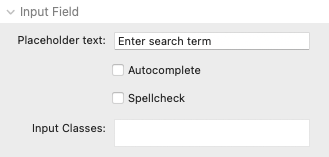
Submit Button
Button Title: the text to be displayed on the submit button
Button Classes: individual CSS classes for the submit button
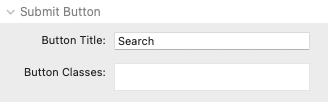
Download 1.1 beta and demo file
The updated demo version includes the new search feature and uses the Airtable "Product" base to showcase data handling and some of the included stacks.
You need the free Bootstrap theme by Theme Flood











