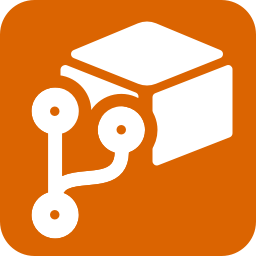ATP Record Link Stack
Wrapper stack to be used with the Result Set Stack to link to a page with a specific record. It uses the current record id and the configured query parameter (default id) to create the link.
Configuration
Page: Set link to a page with a Record stack.
Style: Additional CSS classes for the link
Additional Fields: Add fields and values as addtitional query parameters. Coma separated list. Only fields with names of single words, no white space or special characters.
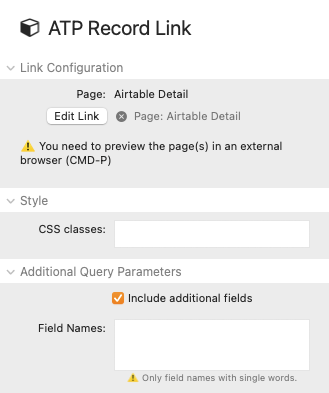
Place any content in the Record Link drop zone that will be used to display the link. Works best with styled text and images. Tip: Use the ATP Image stack to link between product overview and product detail
Simple text link:
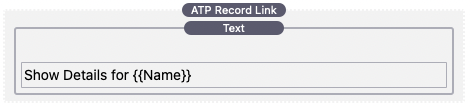
Using a product image from Airtable data as a link:
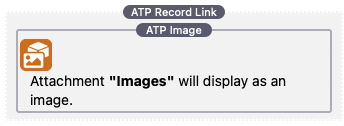
Download 1.1 beta and demo file
The updated demo version includes the new search feature and uses the Airtable "Product" base to showcase data handling and some of the included stacks.
You need the free Bootstrap theme by Theme Flood